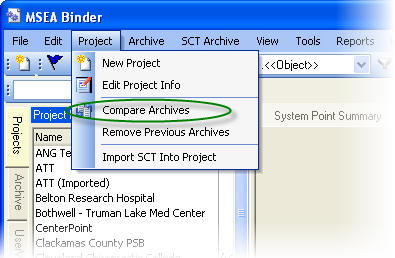
If you are working on a project archive and a new SCT database is received, you can run a database comparison on the new archive and any existing archive under a project.
To do this, first import the SCT database as usual. When prompted to keep existing archives, select YES.
Once the database is imported, in the Archive menu, select Compare Database.
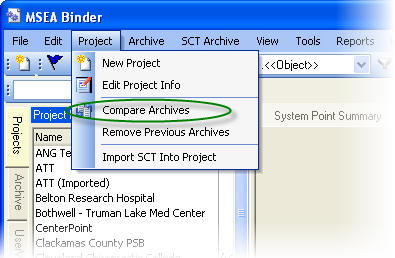
Select an archive to compare against.
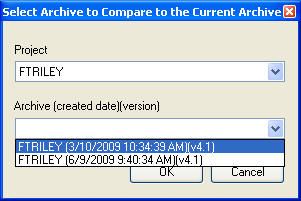
After the comparison is run, a new tabbed window called Comparison Results will appear and the list will show all new and old items that were changed. The comparison will flag changes in Name, Description, Units, States, Object Class, Node Class, new Items, and deleted Items.
A visual list showing the differences will be displayed following the comparison. A comparison report can also be displayed and printed. You can also right-click on this window and export the results to Excel for further analysis.
The points in the system summary will be highlighted in red when there is a changed property on that point.
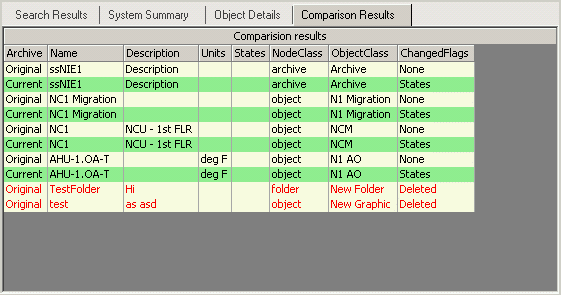
Related Topics