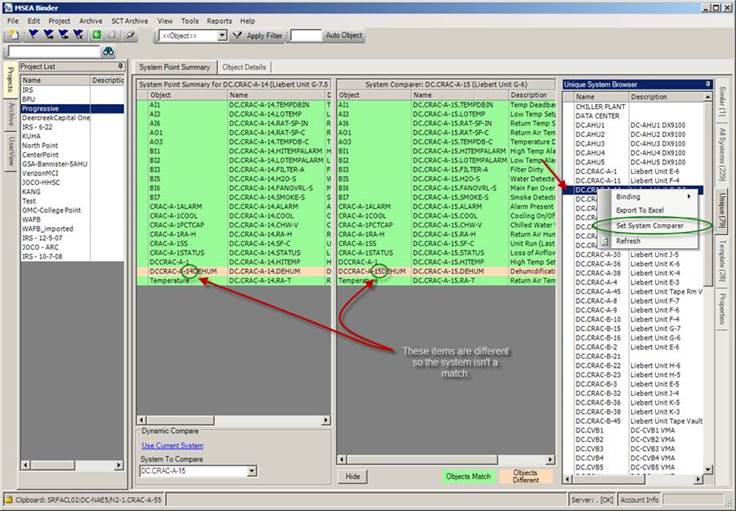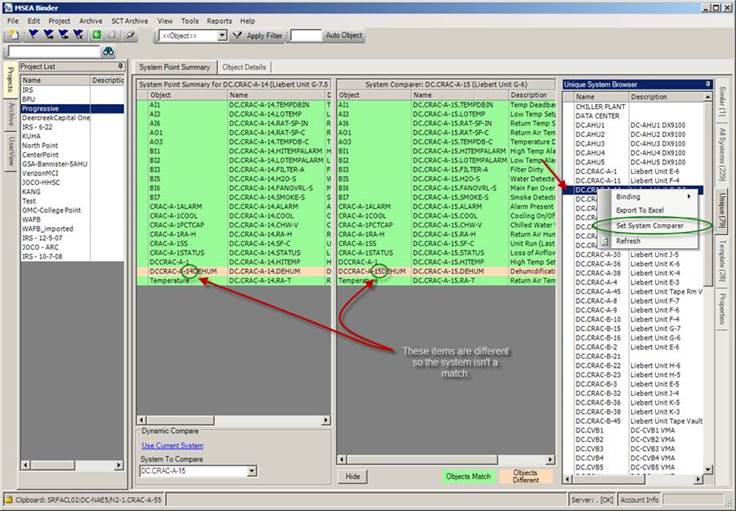
When systems are analyzed, the MSEA Binder will look for items that have the same exact pattern of objects under a system or folder. These are categorized as Unique and Template systems. Template systems are systems that can be aliased in MSEA Standard and Advanced graphics.
When browsing points, comparing one system to another system to see the differences in the points can be done in two ways.
1. In the system point summary, click on the Use Current System link in the Dynamic Compare section at the bottom. This will set that system as the system comparer. The system comparer system will show up in a second window in the system point summary. Now, when you click on another system, you can dynamically see the points that are exactly the same and the ones that are different. Green-shaded items are the same and peach-shaded objects have a different object name.
2. Select any system in the system browser windows on the right side of the system window and right-click. Select Set System Comparer to activate that system.