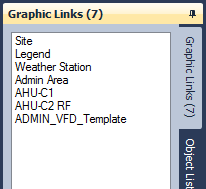
After you have run validation on graphics for a project, various links between the graphic objects and the objects referenced in the graphic become know.
Clicking on one of the validated documents will populate the Graphic Links, Graphic List, and Object List tabs.
Graphics Links
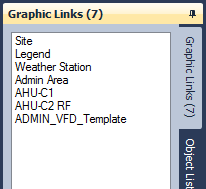
Tells you every navigation link that was found in the selected graphic.
Object List
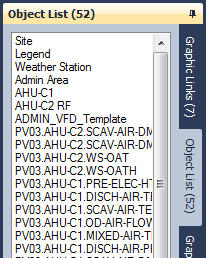
Shows every object reference that was found in the graphic. Double-click on any item and it will navigate to the System Summary for that point.
This is very handy if you are trying to find out what objects are aliased to a template graphic.
Graphics List
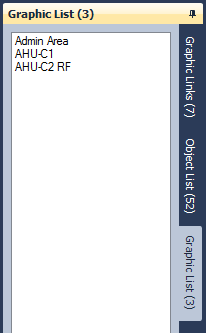
Tells you every graphic that references the selected graphic.
Similarly, if you see a point in system summary that has the “Bound” flag checked, if you click on that point and view the “Graphic List” tab, you can see every graphic that is using that point object. This is especially useful for figuring out what template a VAV box point is using.