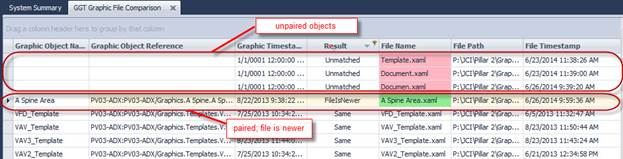
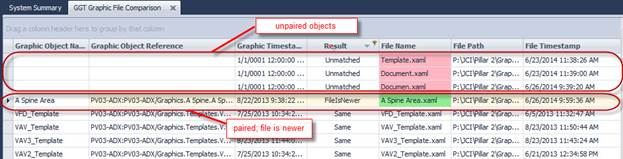
After the comparison tool has successfully processed all of the project files, it displays a spreadsheet of graphics objects organized into pairs, one to a row. Objects for which the comparator could find no partner are likewise displayed one to a line, the file name (if no graphics object discovered) or the graphic object reference (if no file discovered) highlighted in red. The “Result” column indicates the status of a pair (or unpaired object), with possible states summarized below:
|
Result |
Occurs when |
|
“Same” |
Graphics are the same |
|
“FileIsNewer” |
Graphics different; file date > graphic upload date (file is newer) |
|
“Different” |
Graphics different; file date < graphic upload date (indeterminate age relationship) Use the diff tool or GGT to determine which graphic is newer. |
|
“Unmatched” |
No complementary object found (make sure your folders and filenames match) |
To examine a graphics file, double click the appropriate row twice, or, for paired database and file graphics, right-click the row and select “Diff” (See “Graphics Diff” below)