
To configure settings for the GGT File Comparison Tool, open the “Tools” drop-down, and select “Options”.
Note: changes to options will not take effect until the GGT tool tab is re-opened.

In the Options popup, select the “GGT File Comparison” tab from the list.
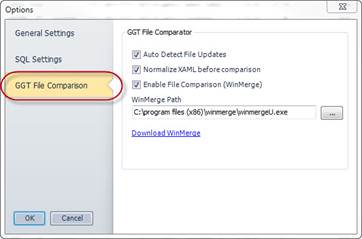
Auto-detect File Updates
With this option selected, changes to files within the graphics working directory are automatically posted to the grid along with any files that are created, disposed of, or that undergo a name change while the tool is open.
Normalize XAML before comparison
The GGT makes several modifications to XAML files uploaded into an SCT database which, although they do not affect the appearance or functionality of a graphic, do interfere with object comparison. This option normalizes the data used for object comparison after it has been loaded into the comparator – i.e. no file or database content is modified in any respect. The chief modification the GGT introduces is to reorder the namespace declarations at the beginning of the XAML document and also adding local file paths to images; enabling this option mirrors these changes on the file side (again, no data is modified) and is in effect required to do productive work with the comparator. With future or legacy versions of the GGT, this may vary.
Enable File Comparison
This checkbox enables or disables the use of the external diff tool (WinMerge) to inspect and verify the contents of graphics objects. Set the location of the executable in the textbox labelled “WinMerge Path”.
WinMerge is a free tool that visually compares two text files and shows their differences. Since GGT files are Xaml (XML) files, this tool can identify the differences between two GGT files. Interpretation of the differences requires some knowledge of the structure of the XML elements, but all the information needed to identify the graphic elements and their bindings are located within the file.
Note: File comparison may falsely show differences to graphic and source files if xaml element attributes are re-ordered or rearranged by the GGT tool or different GGT tool versions. The user will need to use the WinMerge diff function or visually compare the GGT files to make a determination on whether the graphic object or source file is newer.
You can also use the GGT tool to try to find the differences between the two files.