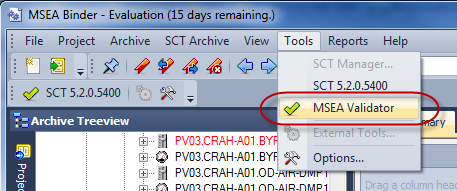
The MSEA Validator application is a companion product to the MSEA Binder application. It shares the database that MSEA Binder uses when it is performing the validation.
This tool allows you to validate and verify bindings on your MSEA graphics using the current archive database for the project as the reference for bindings. Also, the tool run various rules on the graphics and generates a detailed report. When a graphic binding is validated, the object in the archive database is flagged as “Bound” so you can easily see which points have been successfully bound to a graphic.
To start a validation on a project, first select a project from the Project List. Next open the MSEA Validation tool by clicking on one of the buttons below:
It can be invoked from the Tools menu
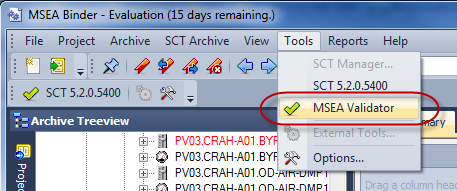
..or from the toolbar:
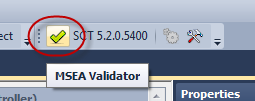
This will open a new tabbed document window with the validator shown.
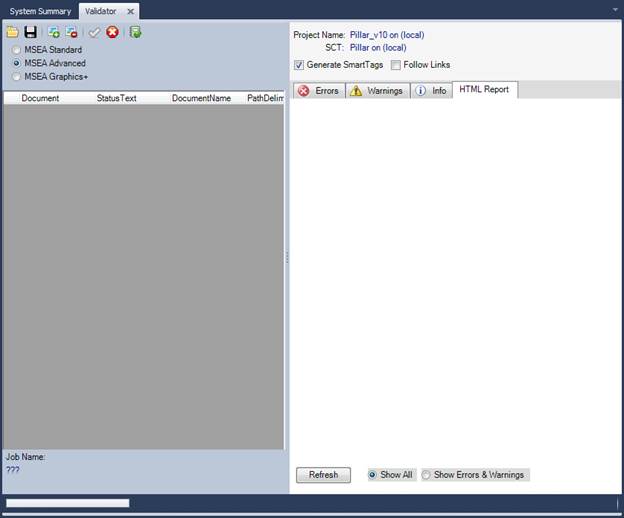
The left pane of the validator shows validation documents to be validated and has a toolbar with all of the validation functions.
The right pane shows the results of the validation for various categories on the selected validation document on the left side.